Now, let’s move to the segmentation stage, which is the most important stage for marketers. Marketers use segmented profiles to run their marketing campaigns. To perform segmentations in Salesforce Data Cloud, follow these steps:
- Navigate to the Segmentation tab on the Data Cloud home page.
- Click the New button. Select the data based on which segmentation will be done and provide a name for the segment (see Figure 6.23).
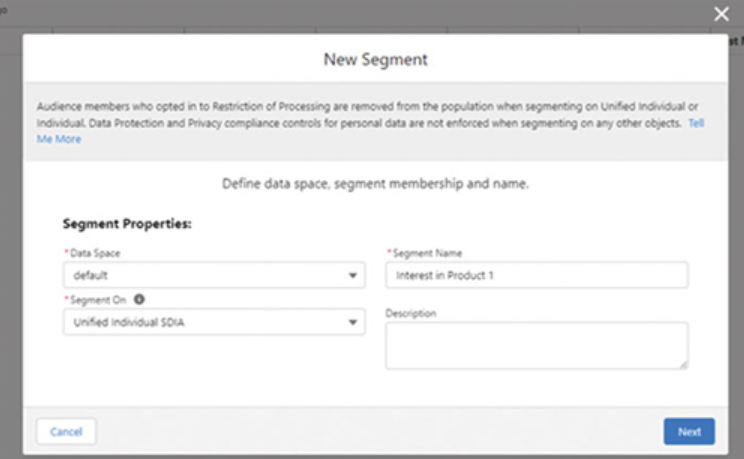
Figure 6.23: Create New Segment
- If you want to build your segment on the last two years of engagement data, choose Standard Publish. The publish schedule can then be either 12 hours or 24 hours. If you want to build your segment using the last seven days’ data, choose the Rapid Publish option. You can then select the Publish Schedule as 1 hour or 4 hours (see Figure 6.24).
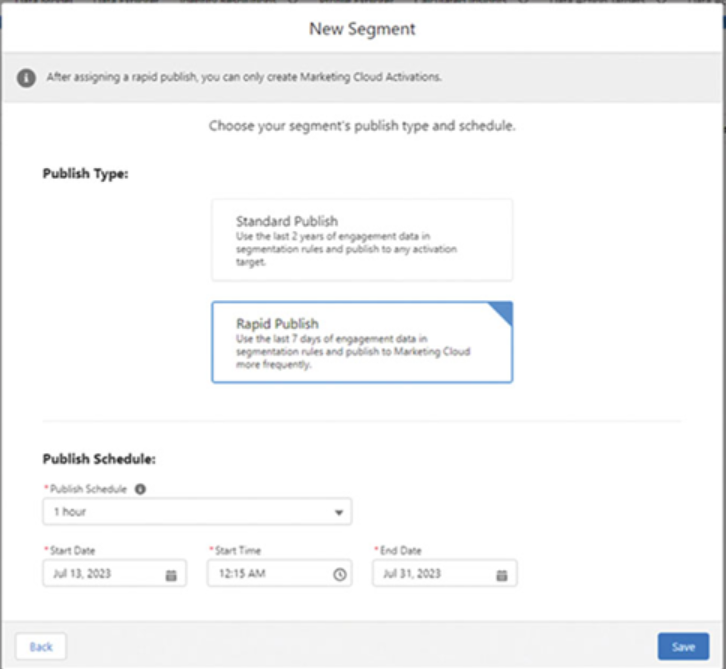
Figure 6.24: Select Publish type and Publish Schedule
- Click Save.
- On the screen that comes up, select the Edit Rules button to configure the segmentation rules.
- Include or exclude certain attributes to arrive at the desired segment (see Figure 6.25).

Figure 6.25: Include or exclude attributes while creating a segment
- Once your segment is created, click the Publish Now option to publish the segment (see Figure 6.26). Once published, you can use the segment for Activations.
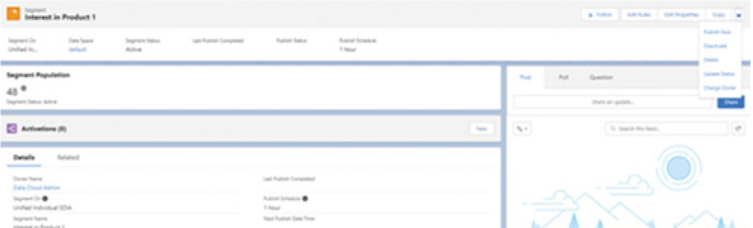
Figure 6.26: Click Publish Now to publish the segment before activation

