Before we view the steps, we need to perform for identity resolution in Data Cloud, let us understand the terminologies in identity resolution:
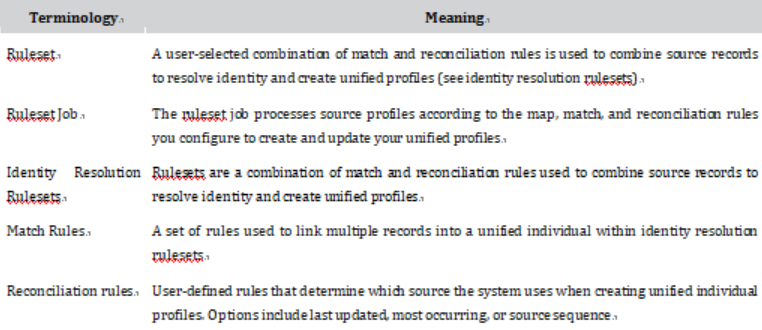
Table 6.3: Identity resolution terminologies
The steps to perform identity resolution in Data Cloud are as follows:
- Navigate to the Identity Resolution tab.
- Click the New button on the right-hand side.
- Select the Data Space, Primary Data Model Object, and provide a Ruleset ID to uniquely identify the ruleset. Click Next (see Figure 6.20).

Figure 6.20: Create New Ruleset
- Enter a Ruleset name and Ruleset description and click Save.
- Click the Ruleset in the list view to open the ruleset.
- Under Ruleset properties, click the Configure button under Match Rules.
- Select one of the active match rules and click Next.
- Add the match rule criteria as per the requirement. Click Next (see Figure 6.21). Finally, click Save.
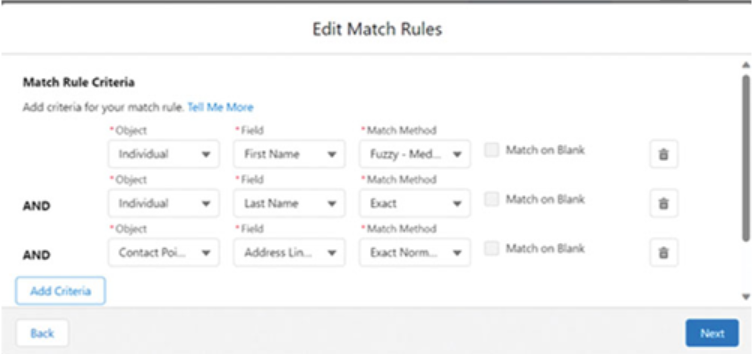
Figure 6.21: Edit Match Rules
- You can change the reconciliation rules; the default is selected as Most Frequent.
- Run the ruleset by clicking the Run Ruleset button. It can take up to 1 day to run the rulesets and unify the profiles. After unification, Salesforce will show the consolidation rate and the total unified profiles vs. the total profiles received. You can tweak your rulesets to fine-tune the identity resolution model.

