The Calculated Insights feature empowers you to establish and compute multidimensional metrics based on the entirety of your digital data stored in Data Cloud. Using this feature, you can create various metrics, including Recency, Frequency, Monetary Value (RFM) scores, engagement scores, churn rates, most viewed categories, product cluster analysis, customer satisfaction scores (CSAT), and any other specialized metrics. These metrics can be generated at different levels, such as profile, segment, and population, providing valuable insights and analysis for your business.
You do not need to write queries to generate insights. Once the calculated insights are set up, it will automatically calculate the metrics for you.
Let us see how to implement calculated insights in Data Cloud by following these steps:
- Click the Calculated Insights tab on the home screen.
- Click the New button on the right.
- You will have four options to choose from:
a. Create with builder: useful for business users. It can create insights using a visual builder and zero code.
b. Create with SQL: use SQL to create your metrics and dimensions. It is useful for more complex calculations and requires knowledge of SQL.
c. Create streaming insights: used to compute streaming metrics across dimensions from your real-time data sources.
d. Create from a package: create insight from installed Salesforce packages in a few clicks to quickly get started. - Select Create with Builder for our purpose (see Figure 6.22).
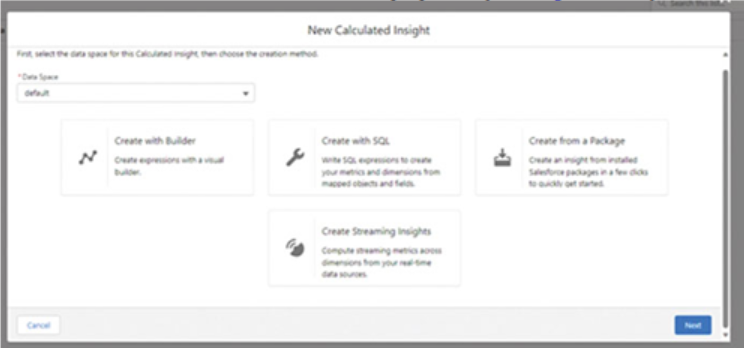
Figure 6.22: Create Calculated Insights
- Out of the two options, select Calculated Insights and click New.
- Click the Select an Object button.
- Select the input data and click the Next button.
- Create your logic using the options available to arrive at your metric. Alternatively, you can choose the SQL option in the earlier menu if you are more familiar with the SQL language. Save and Run.

